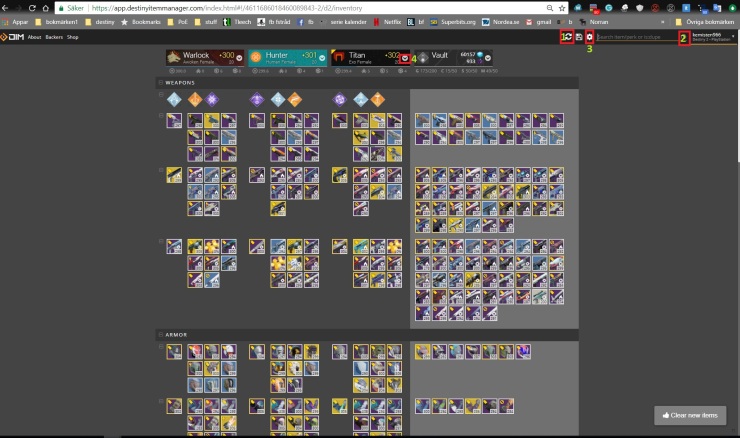
- the refresh button. when use you refresh the inventory basicly all you can see on the site. sometinmes DIM refreshes by itselfBefore you move stuff around i recomend refresh else it may bug and move things by itself.Yopu also refreshes your max light level.
- Avalible filters(if you press the ‘?’ and click on any clickable filkter it prints the filter into the search field.
- DIM settings. Here you can change how to Sort items,Language,Character inventory&vault width,Item size, display elemental damage icons on weapon and soe other things.
- Character loadout(or tab,dont know what to call it tbh), theres a button on each character you got and the vault, theres a few functioms under this tab.
First of all you can create loadouts for a specific character or all of them. When you make an loadout you’ll be able to chose which items you want to add. Below is how it looks when you press ”create loadout”.
- Heres the textfield to name your loadout.
2. Choose what class you want the loadout to belong to.
3.This icon means that the item will be auto equiped( to just store an item you simply click on that item (below the name field). When you’re finished you dclick on save and your loadout’s available for that character when you press the button i previously reffered to character loadout.
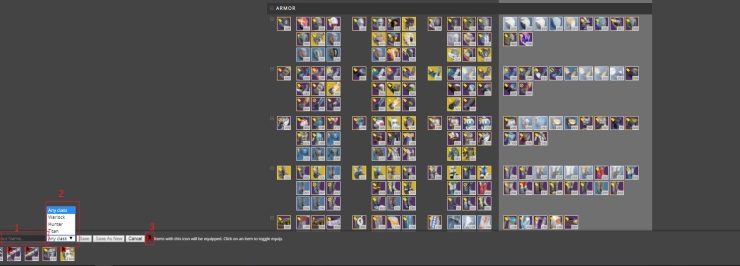
Now it’s time to talk about ‘tags’ which i consider is one of the most useful functions if you use it correctly.
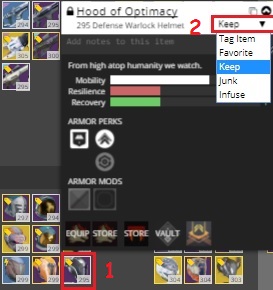
In the pictur above i clicked on the helmet that’s marked number 1 to open up the popup and to add a tag you press the dropdown menu numbered 2 for you it will say ”Tag Item” before you click it and when you do you can tag the item, with Favorite,Keep,Junk and Infuse.And whst is so good about ‘tags’ is that if you type ”tag:keep” DIM highlights all items taged ‘keep’ and fades out everything else
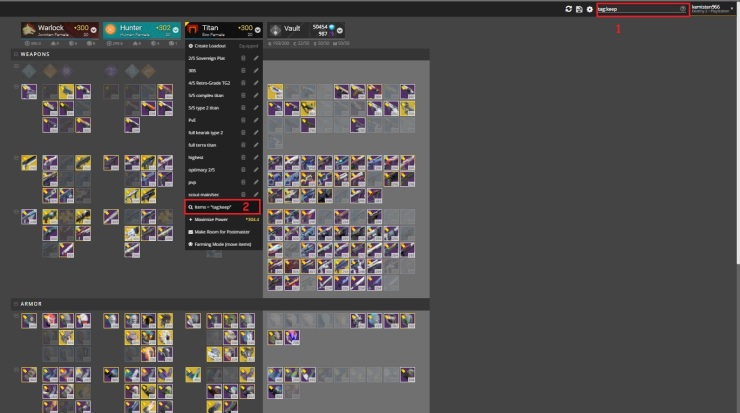
- Heres where you use the tag filter, and as you can see in the picture above are they with ”tag:keep” lit while the rest is faded out.
2 If you want to move all that’s tagged ‘keep’ to the vault or an character you press the button marked as 2. If you wish to move it to the vault for example you press the ”create loadout” button at the vault