Yeah so it’s like thwe topic says Psn have released a remote play software(its not really new to the world but to me!)Now days when i play my ps4 i ALWAYS stream it to my pc because i like to be able to google stuff that may come handy.
Heres a screenshot:
As you can see at thr bottom of the image my windows 10 taskbar is there( only because im not in fullscreen mod). Im goin g to write a short guide on how to get started.
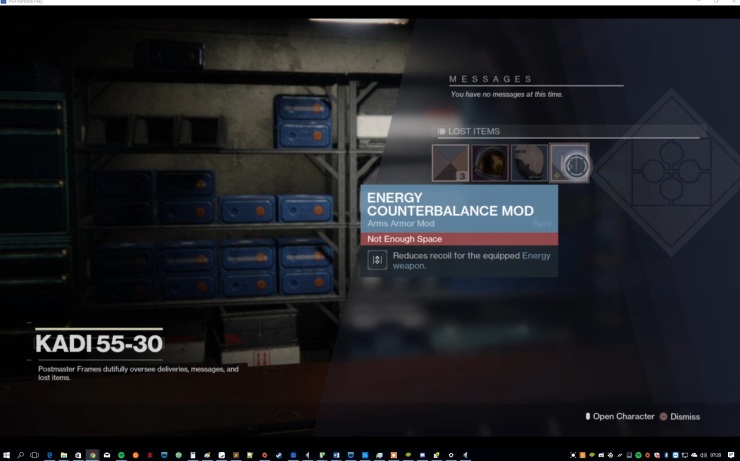 Whaat you need:
Whaat you need:
1. A computer ofcorse a laptop works fine I guess.
2. 1 micro USB cable (Same cable you use to charge your gamepad or Android smartphone)
3.Optional, but very Recomended 2x ethernet Kabel (another name for it in Sweden at least is TP cable(You Know a cable to go online on internet when you don’t use WiFi.One’s for the computer and the other one’s for your ps4.
4. The Ps4 remote Play software (works for both Windows and those shitty Mac things.
You can download it here.
So there you go those thing’s what you’ll need to get going.
Now here’s how you set it up on a Windows computer
- Install the software you downloaded.
- Connect your micro-USB cabel to both your computer and the dual shock 4 controller.
3. Start Ps4 Remote Play, it should look something like this: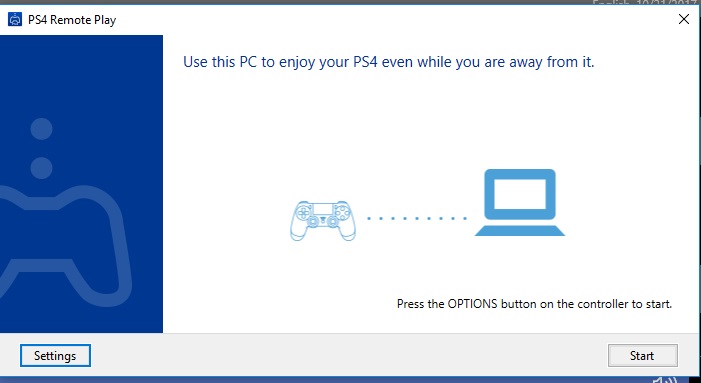
In the bottom left corner you have the settings button, Press it.BOOM!Youre almost d9ne.
Now we’re going to configurate yhe software and this is what I recommend so you dont have to use the same configuration as I do if you dont want to.
I’m using ethernal cabels for both my pc and ps4 so I can use Higher resolution and frame rate then a wi-fi user can so have that in mind buddy.
For resolution Im using 720p which is HD and Frame rate is set to High and since im playing at my computer where I got a keyboard I have selected ”Use keyboard” under Text Entry jusy because it’s so much faster sending messages to freinds etc then using the controller.But it’s up to you what you choose here. After You’ve m,ade your choise about that we’re done with the configuration
This is the absolutly last part of the guide soon you’ll be taking down raid bosses with your fellas at your computer(AWSOME!)
So Plugin the micro USB cabel to your dual shock controller and the usb cabel at the other end of the micro-usb cabel into an usb-port on your Pc.Voila! Lets rock.You could wait a few minutes before you sdo anything else. Because i guess windows has to download some drivers for the controller to work(but i can be wrong, really dont remember)When that’s done. Press the Ps4 Remote Play icon on your taskbar then hit the’options’ button on your controller(a smmall button right to the top rightof the touchpad)
And now you should see in the ps4 remote pålay window that your computer is tryin to connect to your ps4 aand it will be an sucsess if you have followed my steps.
Thank you fir choosing me as your guide. Im probably as happy as you are right now. It always feels good to help another human out.
feel free to like/share or leav a comment. If You noticee that something is wrong in this guide please send an email to and tell me whats wrong and i’llsend you the correct solution back to you 🙂